About the identification
Get Premium access to the Click-Wallet
Identification gives the Click user the opportunity to get Premium access to an e-wallet. You can complete identification directly in the Click SuperApp app.
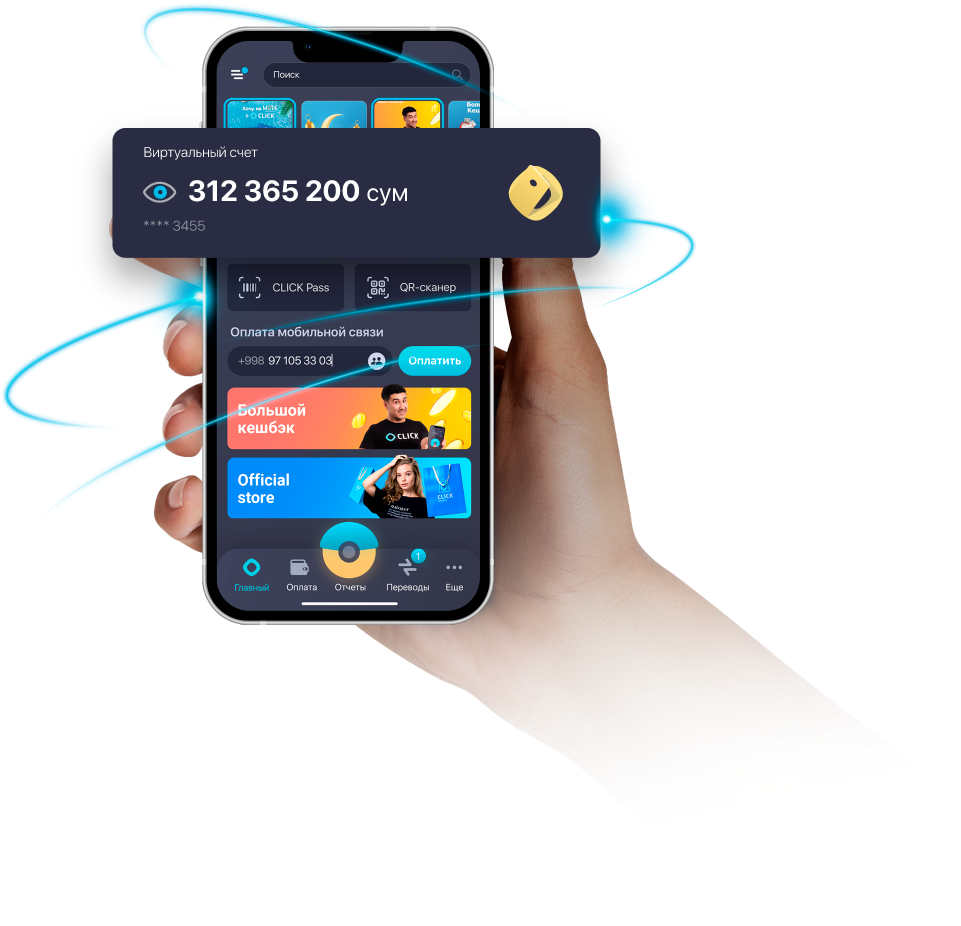

What are the advantages of Premium access?
Premium access makes it possible to keep a much larger amount in a Click-Wallet - up to 500 million soums. Additionally, due to Premium access, it will be possible to transfer money at once in the amount of up to 100 BСV (Basic calculated value).
Comparison of Light and Premium Click-Wallets
Maximum amount for keeping money
1 875 000 sum
Maximum amount for keeping money
500 000 000 sum
Maximum amount of money transfer per month
375 000 sum
Maximum amount of money transfer at a time
30 000 000 sum
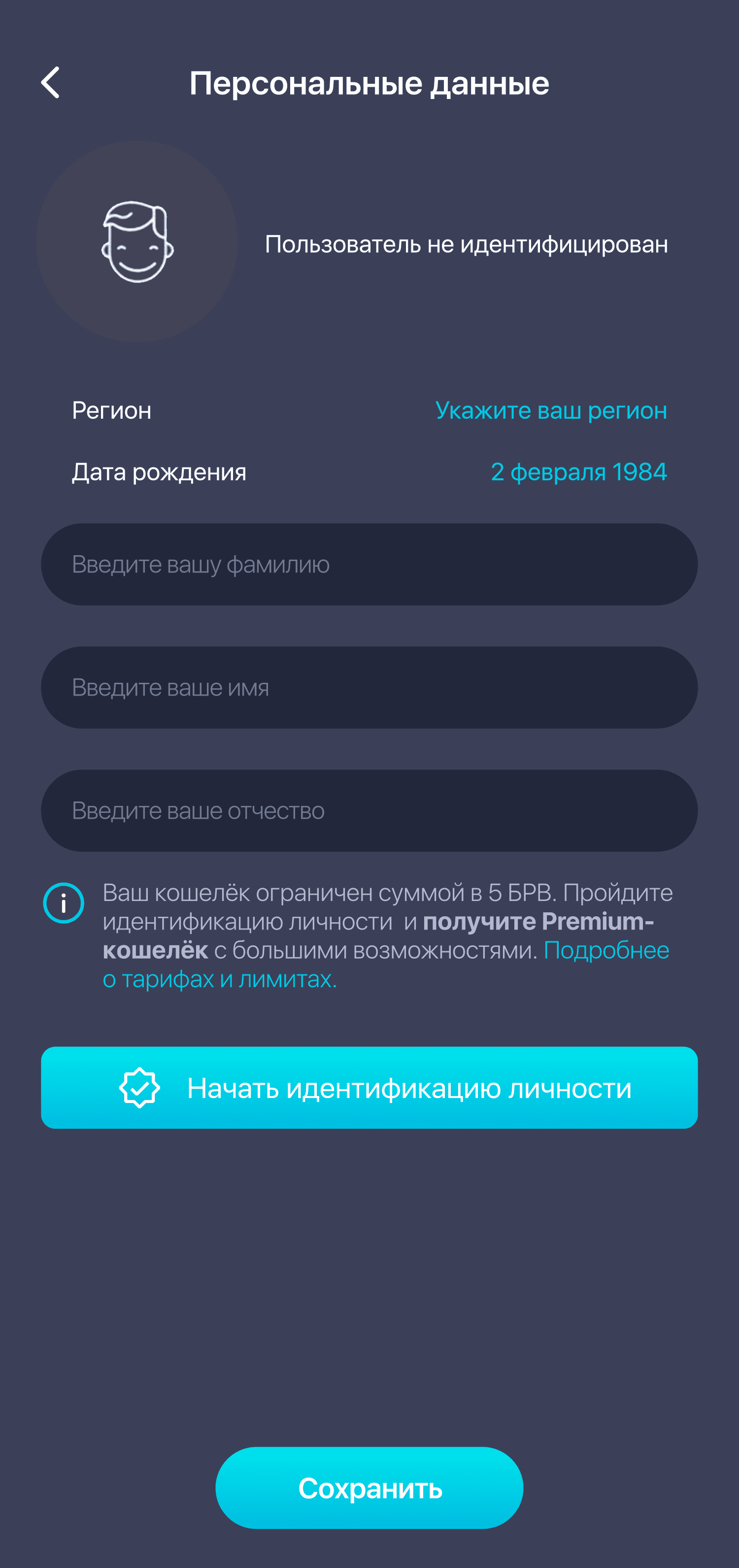
What is needed for identification?
- The user must be a citizen of Uzbekistan over the age of 16
- Individual’s ID number/ID card (series, passport/ID card number)
- Date of birth
- Your photo taken on the front camera during the identification process
You will get Premium access to Click SuperApp automatically, immediately after your successful identification.
How to pass the identification?
Log in to the Click SuperApp app
Go to the «Settings» section
Open «Personal Data»
Click on the «Start identification» button
Follow the identification instructions
Upon the completion of the procedure, you will receive a PUSH notification with the result.
Important!
The cost of the service "Identification of an individual" is 2250 soums.
Re-identification is also on a payment basis.
If the identification is not completed (due to a sudden internet disconnection or interruption of the operation due to an incoming call, etc.), you can continue the operation within 1 hour. If you do not complete the procedure during this time, we will refund the money withdrawn for the service automatically.
If the identification function is blocked, to unlock the function, to receive a consultation on the identification process or to resolve other issues, contact the Click customer support by number:
+99871 231 0880
The validity period of the identification is equal to the validity period of your passport or ID card. After changing your passport/ID-Card (due to expiration or change of surname, etc.), you should re-identify. Otherwise, Premium wallet status will be changed to Light (and if the amount kept in the wallet exceeds the limit of the Light wallet, the ability to receive money transfers and cashbacks will be limited, the ability to spend money from the wallet remains).
We will notify you of the need for re-identification 30 days in advance, 10 days and after the expiration date.







