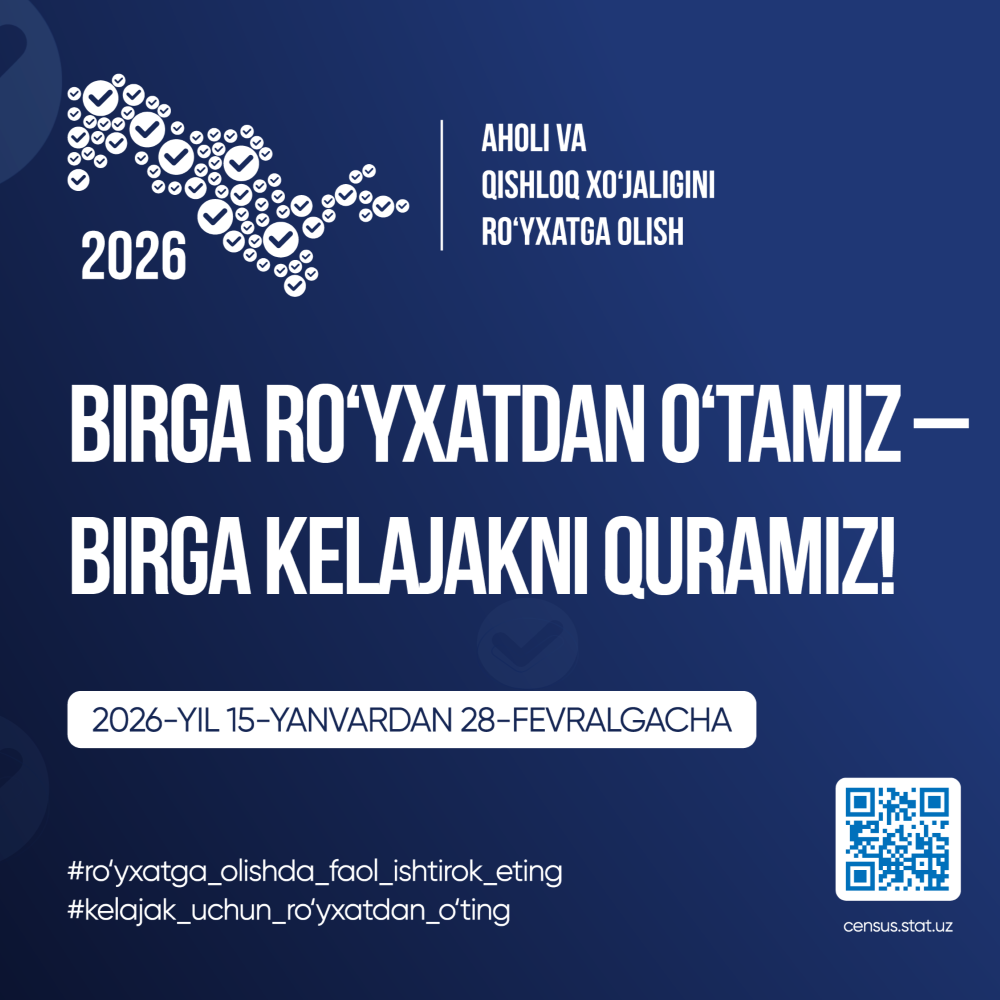The Click Up app allows you to pay for the school extended daycare!

If your child attends after-school classes at a public school, you can easily pay for extended daycare via the Click Up app in just a couple of minutes.
To pay for the after-school classes:
• Login to the Click Up app
• Go to the “Payment” section
• Open the “Education” section
• Enter “After-school classes” in the search box or find a section in the list
• Enter the subscriber’s personal account and student’s personal data
• Enter the payment amount and click the “Pay” button
• Ready!
Representatives of the administration/accounting department at the school can provide you with a subscriber's personal account. The whole process takes less than a minute and ensures the convenience and safety of payments. After-school payment via Click Up is available in all public schools.